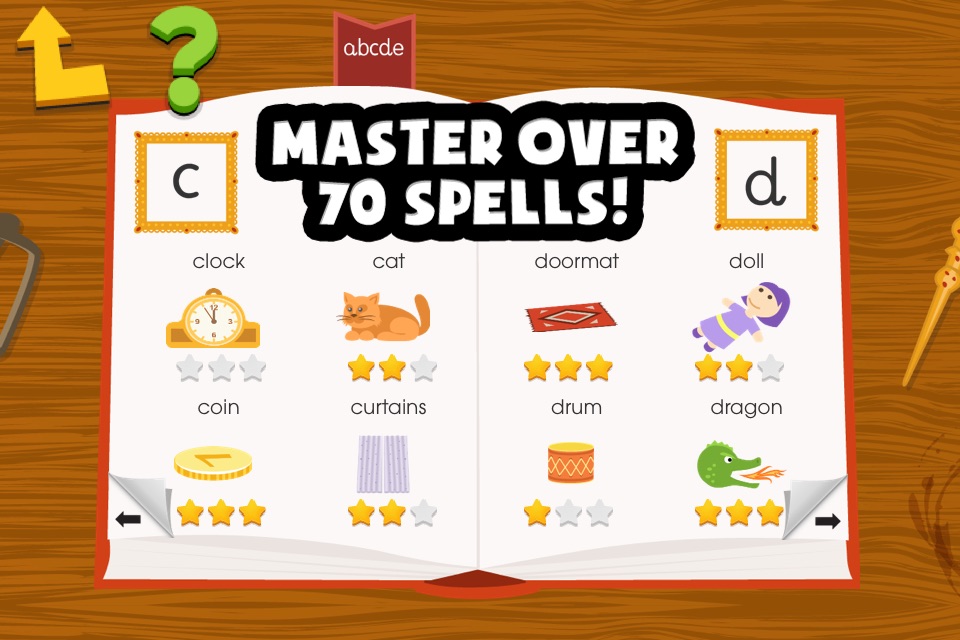Writing Magic Letters : Kids learn to write
“I love Magic Letters, a great app with a terrific story line. I cant wait to use with kids at school!”
Libby Curran - USA Teacher of the year 2012, People Magazine
Rated 5/5 and Recommended by educationalappstore.com, official advisor to the Tablets for Schools scheme.
Learn to write the letters of the alphabet with Magic Letters. Explore a magical world where you learn to cast spells by writing the letters of the alphabet correctly. Use the spells you learn in your spell book to help you meet interesting characters and solve simple problems, all the time practicing your writing skills. The more you write each letter the more spells you master.
With over 70 problems to solve your child will have plenty of opportunity to practice writing while enjoying solving unique problems.
How to write the letters is explained and demonstrated for each letter to help your child learn to write the whole alphabet. The basic phonic sound of the letters has also been included to aid learning. The whole story and all guidance is spoken aloud so children don’t need to be able to read. The speech can be turned off allowing your child to practice their reading skills.
Some of the main features include:
•Demonstrations and lessons explaining how to write each of the 26 letters of the alphabet.
•18 Levels with over 70 unique problems allowing your child to learn and practice writing.
•Story and guidance is spoken aloud (can be turned off to practice reading skills).
•Listen to the sound of the letters as you learn them.
•Auto save; saves your child’s progress, allowing them to carry on from where they left off.
•Pick from multiple routes through the game making the order different each time you play.
•Note: children have to write the letters fairly accurately to proceed, but if they fail too often they are allowed to move on
*******************************************
Please send any support queries to [email protected] and we will get back to you the same day.
*******************************************
Instructions for resetting the app:
Tap the settings button in the bottom left hand corner of the title screen to go to the settings screen.
Then tap on the tab showing the reset icon on the left hand side, and then tap the reset button.
*******************************************
"This a fantastic app to get your children acquainted with letters, words and writing out the alphabet.
The metaphor of the app of casting spells and actually practising spelling is wonderful to motivate children for playing the app. Our children loved the idea of mastering spells as they progressed through the app.
We really enjoyed this app and think that it is a great addition for four and five year olds who are in the process of learning how to write and read. They will be enchanted by the magic in the story and will feel very motivated to continue playing, learning and casting spells!" educationalappstore.com
Suitable for ages 3 - 6;
www.unit11apps.com | facebook.com/unit11apps